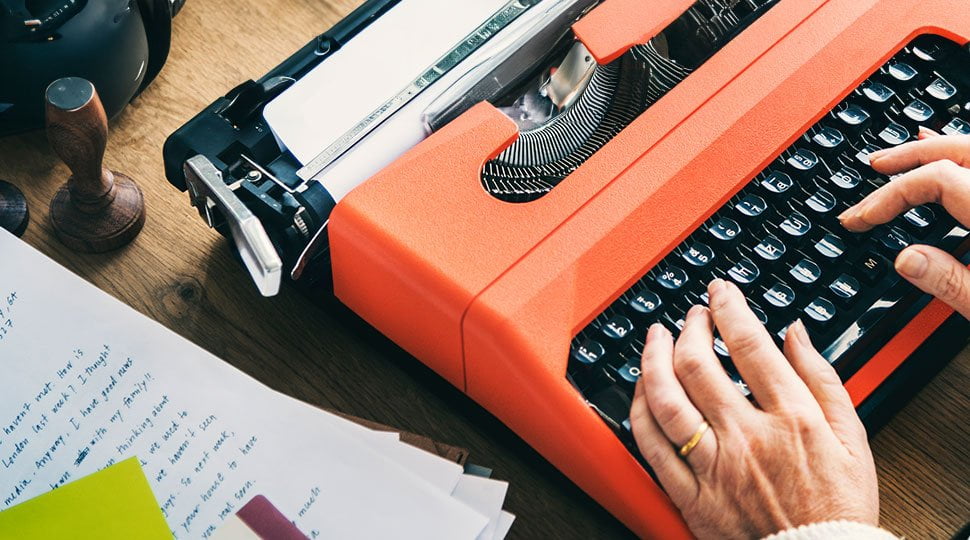When it comes to film editing, having the right software can make all the difference between a mediocre final product and a professional-grade masterpiece. However, finding affordable film editing software that meets your needs without sacrificing quality can be a daunting task.
With so many options available, it’s easy to get overwhelmed by the sheer number of choices.
But fear not, dear filmmakers! In this article, we’ll explore the world of affordable film editing software and provide you with a comprehensive guide on how to choose the right tool for your next project.
Free Film Editing Software Options
When it comes to free film editing software options, there are several great choices available.
One popular option is Shotcut, an open-source video editor that’s available for Windows, Mac, and Linux. Shotcut offers a wide range of features, including support for 4K video, color correction, and audio mixing.
Another great option is Lightworks, a professional-level editing software that’s been used on numerous Hollywood films. While it may take some time to get used to its unique interface, Lightworks offers advanced features like multi-camera editing and visual effects.
Pros and Cons of Free Film Editing Software
While free film editing software options can be a great way to get started with video editing, there are some pros and cons to consider. On the plus side, these options are often free or low-cost, which can be a major advantage for filmmakers on a tight budget.
Additionally, many free film editing software options offer advanced features that rival their commercial counterparts.
However, there are also some potential downsides to consider. For example, free film editing software may not have the same level of customer support as commercial options, which can make it more difficult to troubleshoot issues or get help when you need it.
Additionally, these options may not be as user-friendly, which can make it more challenging for beginners to learn.
Tips for Getting the Most Out of Free Film Editing Software
So, how can you get the most out of free film editing software?
Here are a few tips:
- Take advantage of online tutorials and guides: Many free film editing software options offer extensive documentation and tutorials that can help you learn the ropes.
- Join online communities: Connecting with other filmmakers who use the same software can be a great way to get help, share knowledge, and stay motivated.
- Experiment and play around: Don’t be afraid to try new things and experiment with different features and techniques.
Open-Source Film Editing Software Options
In addition to free film editing software options, there are also several open-source options available.
One popular choice is DaVinci Resolve, a professional-level editing software that’s been used on numerous Hollywood films. DaVinci Resolve offers advanced features like color correction, audio mixing, and visual effects, all for free.
Another great option is Hitfilm Express, a free video editor that’s designed specifically for indie filmmakers. Hitfilm Express offers advanced features like particle simulations, 3D modeling, and compositing, making it a great choice for filmmakers who want to create complex visual effects on a budget.
Pros and Cons of Open-Source Film Editing Software
Like free film editing software options, open-source options also have their pros and cons. On the plus side, these options are often free or low-cost, which can be a major advantage for filmmakers on a tight budget.
Additionally, many open-source film editing software options offer advanced features that rival their commercial counterparts.
However, there are also some potential downsides to consider. For example, open-source software may not have the same level of customer support as commercial options, which can make it more difficult to troubleshoot issues or get help when you need it.
Additionally, these options may not be as user-friendly, which can make it more challenging for beginners to learn.
Tips for Getting the Most Out of Open-Source Film Editing Software
So, how can you get the most out of open-source film editing software?
Here are a few tips:
- Take advantage of online tutorials and guides: Many open-source film editing software options offer extensive documentation and tutorials that can help you learn the ropes.
- Join online communities: Connecting with other filmmakers who use the same software can be a great way to get help, share knowledge, and stay motivated.
- Experiment and play around: Don’t be afraid to try new things and experiment with different features and techniques.
Budget-Friendly Commercial Film Editing Software Options
If you’re looking for budget-friendly commercial film editing software options, there are several great choices available.
One popular option is Adobe Premiere Elements, a consumer-level editing software that’s designed specifically for hobbyists and indie filmmakers. Adobe Premiere Elements offers advanced features like video stabilization, color correction, and audio mixing, all at an affordable price.
Another great option is CyberLink PowerDirector, a feature-rich video editor that’s available for Windows and Mac. PowerDirector offers advanced features like 360-degree video editing, motion tracking, and particle simulations, making it a great choice for filmmakers who want to create complex visual effects on a budget.
Pros and Cons of Budget-Friendly Commercial Film Editing Software
Like free film editing software options, budget-friendly commercial options also have their pros and cons. On the plus side, these options often offer advanced features that rival their more expensive counterparts, all at an affordable price. Additionally, many budget-friendly commercial film editing software options offer customer support and online resources to help you get started.
However, there are also some potential downsides to consider. For example, budget-friendly commercial options may not have the same level of advanced features as more expensive options, which can limit their capabilities.
Additionally, these options may require a subscription or purchase, which can be a drawback for filmmakers on a tight budget.

Tips for Getting the Most Out of Budget-Friendly Commercial Film Editing Software
So, how can you get the most out of budget-friendly commercial film editing software?
Here are a few tips:
- Take advantage of online tutorials and guides: Many budget-friendly commercial film editing software options offer extensive documentation and tutorials that can help you learn the ropes.
- Join online communities: Connecting with other filmmakers who use the same software can be a great way to get help, share knowledge, and stay motivated.
- Experiment and play around: Don’t be afraid to try new things and experiment with different features and techniques.
That's A Wrap!
Finding affordable film editing software that meets your needs without sacrificing quality can be a daunting task. However, by exploring free film editing software options, open-source options, and budget-friendly commercial options, you can find the right tool for your next project.
Remember to take advantage of online tutorials and guides, join online communities, and experiment with different features and techniques to get the most out of your chosen software.
Whether you’re a seasoned filmmaker or just starting out, having the right film editing software can make all the difference between a mediocre final product and a professional-grade masterpiece.
So why wait?
Start exploring today and find the perfect affordable film editing software for your next project!